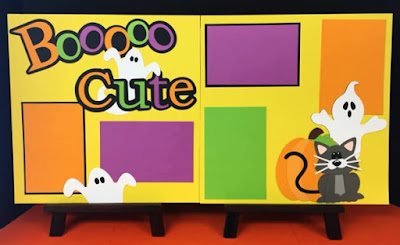 |
| Boo Cute in original design |
Look at those little ghosts and that cute little cat! I didn't want to take away from these great pieces, so I decided to look for ways that I could enhance them and make them a little original. In my stash, we've got a great assortment of ribbons, buttons, gems, and odds and ends, so I pulled a bunch out and just started playing with options.
I love these ghosts, but they're pretty simple. I knew I wanted to punch these up. One of my favorite things to do is add little accessories to people or "living" things, so I looked for a way to add an item to the ghosts. A little bowtie was the perfect fit. I used some black gingham ribbon and created a bow for each one. It added a little continuity to the page by having this shared piece on each ghost and gave them a little more character.
 |
| By adding a little bowtie to the ghosts, the pages tie together a little better and the ghosts gain a little personality! |
The die cut set at the bottom of the right page is adorable and detailed. Like the ghosts, I didn't want to take away from original cuteness, but just wanted to enhance it, so I played around with a little ribbon and buttons. I really wanted to create a vine on the pumpkin. I tried some jute and some solid green ribbon, but nothing seemed to flow well. When I spotted the brown gingham ribbon, I knew I had hit it on the nose. It is the perfect color for the pumpkin and it fits right in with the gingham ribbon on the ghosts. I started by gluing the end behind the pumpkin stem and then twisted and turned the ribbon while gluing down small pieces as I went. To top the pumpkin off, I found a large green button to place at the base of the stem. Super cute! I almost left the cat alone, but what's a cute little kitty without a collar tag? I found a bright purple button to round out this adorable little die cut set.
 |
| With just a little ribbon and a couple buttons, you can enhance the die cuts to make them your own. |
The final simple change was to the title. Like I said, I love a good pun, so I was looking for a way to highlight it. I'm also a big fan of google eyes when they're used well, and I was determined to find a way to use them. I had a wide range of sizes and I spent a few minutes really trying to make the extra large google eyes work in the "O"s in Booooo. In the end, they just looked tacky, so I decided to scrap that. (Pun.😊) Instead, I decided to focus on the word "Cute". I realized the C and the E look a bit like they have an open mouth, so I incorporated the google eyes there. I turned the "C" into a cyclops with the large google eye, and I added a few free-hand cut teeth and medium google eyes to the "e" to make them look like a little monster. I absolutely LOVE the result!
 |
| My little Cyclops "C" and Monster "e" |
Let's take a look at the final result!
 |
| Boo Cute with embellishments |
As you can see, with only a few little changes and just a couple random items from my stash, I was able to make some great little additions to this page kit! What do you think? I'd love to know what ideas you have - tell us in the comments! Happy Scrapping! ~Chalsea












































